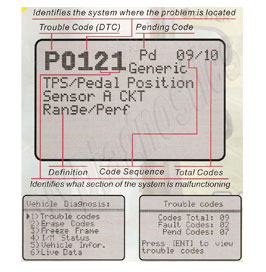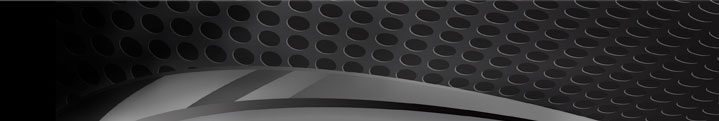
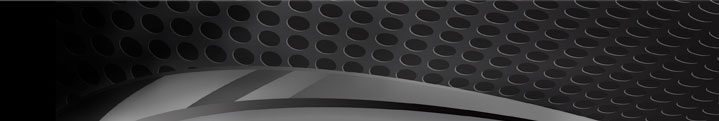
Your source for tools and resources to diagnose and repair your own vehicle!
This reader will display live data including temperatures, timing, Oxygen Sensors Readings, etc.! Also displays complete code description – no need to look codes up in a code book! Programming ability of the CAN Vag Handheld Programmer plus CAN OBDII!
You will receive your package through USPS Priority Mail (for packages shipped within the continental USA) within 2-3 days from when payment is received and has cleared.
Payment methods accepted: PayPal, Credit/Debit Card, Money Order,
Cashiers Check, or Cash.
OVERVIEW
Even if you don't repair your vehicle yourself, knowing the Diagnostic Trouble Code number before taking the vehicle in for repair is good knowledge to have. Once the vehicle is repaired, the Diagnostic Trouble Code(s) can be erased and the Check Engine light turned off using this scan tool.
In areas that require a smog test, an illuminated Check Engine light fails the emission test, even if the repaired vehicle might otherwise pass inspection. This OBD II Scan Tool turns off the Check Engine light.
Another highly useful application for the scan tool is purchasing used vehicles. Used vehicles can have all sorts of expensive mechanical or electrical problems. Since our scanner is a portable device, the buyer can connect the scan tool to the vehicle and in a few seconds determine if the vehicle has detected a problem. Remember, not all Diagnostic Trouble Codes illuminate the Check Engine light and a scan tool is the only way to obtain the information.
This reader supports the following OBD II protocols:
This reader supports all 1990 and newer VW/Audi/Seat/Skoda protocols, including CANBUS.
Controller Area Network (or CAN) is the newest automotive communication protocol. CAN Protocol is around 50 times the speed of the older protocols. CAN was used in some cars starting in 2003, and is said to be the only protocol that will be used after 2007.
PRODUCT FEATURES
Available Functions with VAG vehicles:
Supported Systems:
This scan tool can support the following systems: Engine, Transmission, Airbag, etc. There are 78 systems available.
VEHICLE COVERAGE
All cars and light trucks built and sold in the United States after January 1, 1996 were required to be OBD II equipped. In general, this means all 1996 model year cars and light trucks are compliant, even if built in late 1995.
Where is the connector located?
The connector must be located within three feet of the driver and must not require any tools to be revealed. Look under the dash and behind ashtrays.

While the parameters, or readings, required by OBDII regulations are uniform, the auto manufacturers had some latitude in the communications protocol they used to transmit those readings to scanners. Naturally, each felt they had the one true way, so we have three different OBDII communications protocols in use.
As a rule of thumb, GM cars and light trucks use SAE J1850 VPW (Variable Pulse Width Modulation). Chrysler products and all European and most Asian imports use ISO 9141 circuitry. Fords use SAE J1850 PWM (Pulse Width Modulation) communication patterns.
There are some variations among captive imports such as the Cadillac Catera, a German Opel derivative, which uses the European ISO 9141 protocol.
On 1996 and later vehicles, you can tell which protocol is used by examining the OBDII connector:
J1850 VPW — The connector should have metallic contacts in pins 2, 4, 5, and 16, but not 10.
ISO 9141–2 — The connector should have metallic contacts in pins 4, 5, 7, 15, and 16.
J1850 PWM — The connector should have metallic contacts in pins 2, 4, 5, 10, and 16.
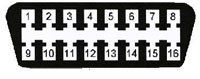

|
|
COMPATIBILITY
For a complete list of tested vehicles, click on the link below: ↓
SCANNER OPERATION
SPECIFICATIONS/DIMENSIONS
SAMPLE SCREENSHOTS